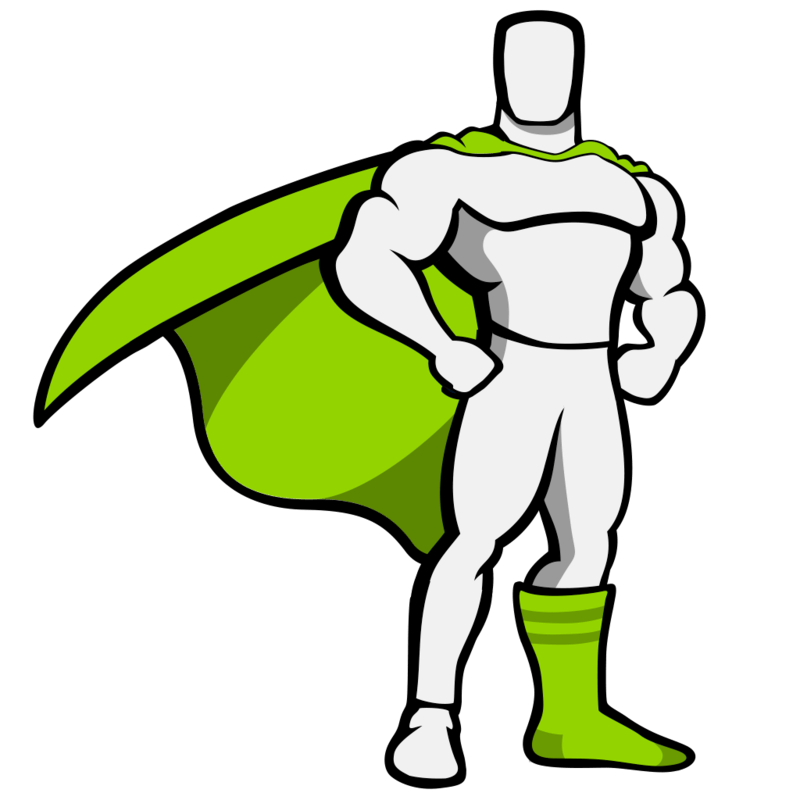
timeline메서드를 활용하여 각 target에 timeline부여
let tl = gsap.timeline();
//total duration:
tl
.to(".one",{duration:2,x:500})
//2초 동안 x축으로 500px
.to(".two",{duration:3,x:500},1)
// 1초 후 3초동안 x축으로 500px(1은 absolute값)
.to(".three",{duration:1,x:500},"<")
//1초 후 1초동안 x축으로 500px(<은 이전 target의 timeline을 따라감)
.to(".four",{duration:1,x:500},"<0.5")
//1.5초후 1초동은 x축으로 500px(<0.5를 추가하면 이전 target보다 0.5초 뒤 실행)
*해당코드
https://codepen.io/fangmin/pen/BaWReJq
gsap timeline
...
codepen.io
*참고영상:
https://www.youtube.com/watch?v=VkptNYadKR0&list=PLSkIx8U0TMvgH2PEokYLIxofdb1L9cJjz&index=13
'프론트엔드 공부 > gsap' 카테고리의 다른 글
| gsap.utils.toArray , scrollTrigger 활용하여 각element에 스크롤값 부여 (0) | 2021.05.26 |
|---|---|
| gsap.timeline({scrollTrigger}), toggleClass (0) | 2021.05.25 |
| gsap.to 속성값//stagger, transform되는 속성들 (0) | 2021.05.25 |
| gsap.fromto (0) | 2021.05.25 |



