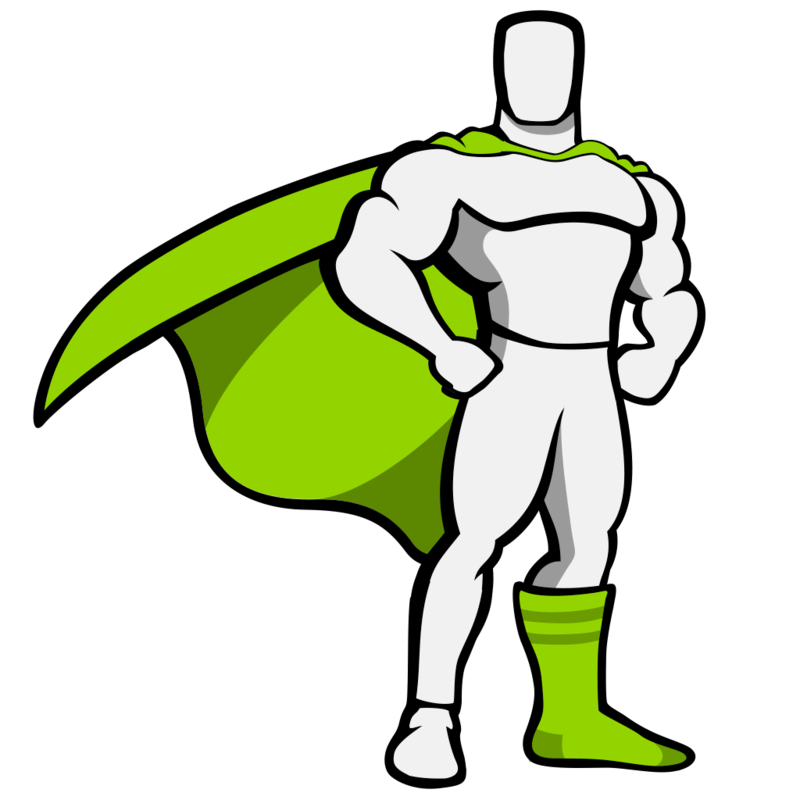
- GSAP3 (2019)
- TweenLite, TweenMax, TimelineLite, TimelineMax의 API가 gsap로 통합,기존의 코드와도 호환성이 유지.
const leftWidth = document.querySelector('width값선택자').offsetWidth - 100 + "px";
startBtn.addEventListener('click', moveStart);
function moveStart(){
gsap.to('.box1', 1, {left: leftWidth });
//gsap.fromTo(".box2", 1, {left: 0 }, {left: leftWidth });
//gsap.to(['.box1, .box2, .box3'], 1, { left : leftWidth });
//gsap.to('.box1', 1, {left: leftWidth, repeat: 1, yoyo: true});
}gsap.to('.box1', 1, {left: leftWidth });
// box1을, 1(완료지점까지), translateX leftWidth 만큼 이동
gsap.fromTo(".box2", 1, {left: 0 }, {left: leftWidth });
//box2를, 1(완료지점까지), translateX 0부터, translateX leftWidth 만큼 이동
gsap.to(['.box1, .box2, .box3'], 1, { left : leftWidth });
//box123를, 1(완료지점까지), translateX leftWidth만큼 이동
gsap.to('.box1', 1, {left: leftWidth, repeat: 1, yoyo: true});
//box1을 1(완료지점까지), translateX leftWidth만큼, 반복횟수1, alternative효과
gsap.to('.box1', 1, {left: leftWidth, repeat: 1, yoyo: true, ease:bounce.out});
//box1을 1(완료지점까지), translateX leftWidth만큼, 반복횟수1, alternative 효과, ease효과
gsap.to('.box1', 1, {left: leftWidth, repeat: 1,repeat-delay:0.5; yoyo: true, ease:bounce.out});
//box1을 1(완료지점까지), translateX leftWidth만큼, 반복횟수1, 0.5초 delay, alternative 효과, ease효과
*ease효과
Ease Visualizer - Blog - GreenSock
*비교
CSS animation, jquery .animate()
'프론트엔드 공부 > gsap' 카테고리의 다른 글
| gsap.utils.toArray , scrollTrigger 활용하여 각element에 스크롤값 부여 (0) | 2021.05.26 |
|---|---|
| gsap.timeline({scrollTrigger}), toggleClass (0) | 2021.05.25 |
| gsap.timeline() (0) | 2021.05.25 |
| gsap.to 속성값//stagger, transform되는 속성들 (0) | 2021.05.25 |



